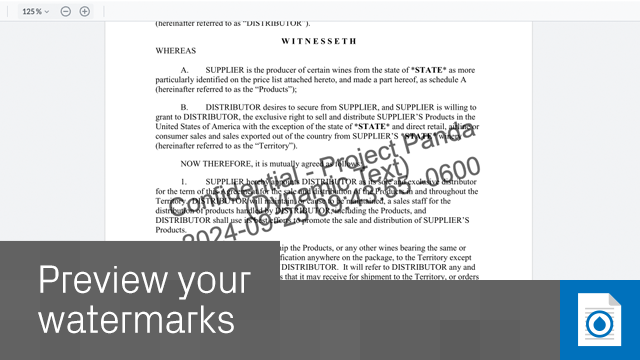
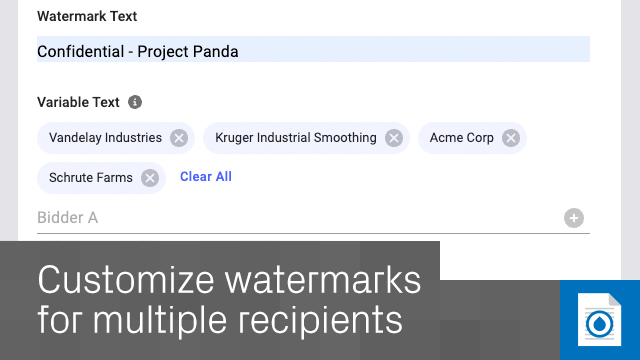
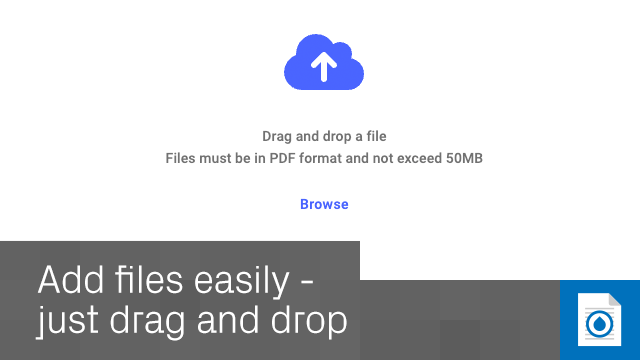
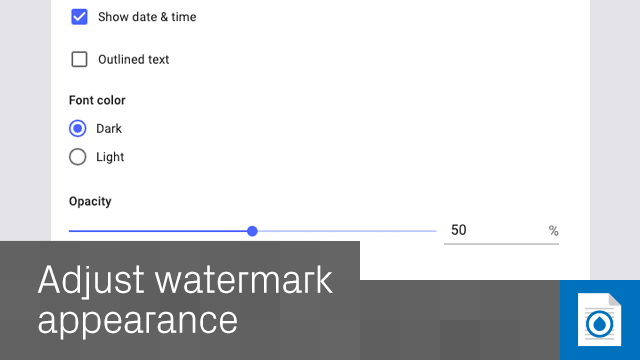
What documents can I watermark? You can watermark any document; just convert it to PDF first (you can convert most documents to PDF format free using Microsoft Office).
What’s the largest file I can watermark? You can watermark any PDF up to 50MB.
Who can use the Watermarking app? Anyone. All you need is a Datasite account, which is free to open.
How much does it cost to watermark files? Nothing, it’s free! If you don’t have a Datasite project, simply create an account to start using the free document comparison app.
Can I watermark password-protected files? You’ll have to remove any password protection before uploading. After watermarking, remember to re-protect your documents if necessary.
Can I watermark using the mobile app? Currently, watermarking is only available on desktop.
Do I need to install any software? It’s an online watermark generator that works through your browser, so no software required.
Can I select the color of watermarks (e.g. for dark documents)? You can choose from a wide range of colors for your watermarks, so that they show up on any background.
Can I watermark documents for multiple recipients? You can use batch watermarking to create individualized files for up to ten recipients at once. Each PDF will carry a personalized watermark (name, text, ID, or other identifying info). You’ll receive a ZIP file containing one file for each recipient, with their name applied to the watermark.
Can I remove a watermark? No-one can remove a watermark! (That’s the point.) Watermarks are intentionally permanent for security purposes. However, in your My Documents area you’ll find all your original, un-watermarked versions of your files.
Does Datasite keep a copy of my files? Both the original and the newly watermarked PDFs are stored securely in your My Documents area, accessible only to you. You can delete any file at any time – they belong to you, not Datasite.
5
(5)
4
(0)
3
(0)
2
(0)
1
(0)
No Reviews Yet
This app hasn't been reviewed yet.