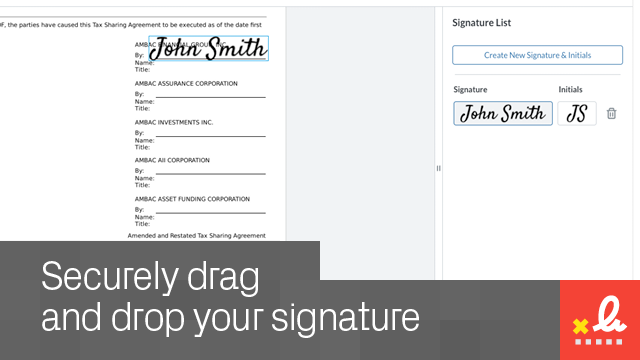
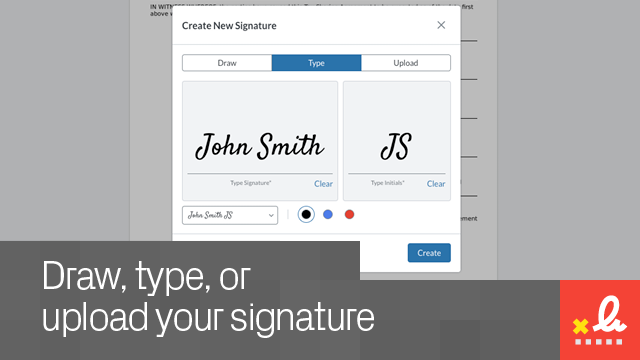
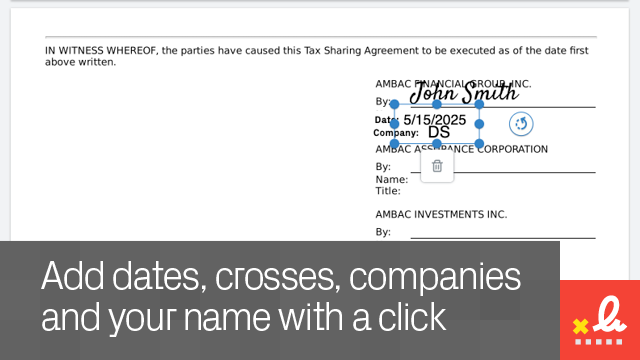
How do you sign a PDF securely? It only takes a few clicks:
1. Upload your PDF.
2. Create a digital signature by typing, drawing or uploading one. Position it on the page.
3. Download your signed PDF and access a saved copy anytime in My Documents.
What is Datasite Electronic Signature? This standalone tool lets you sign documents online in PDF form, while staying inside the secure Datasite environment.
Can I add multiple signatures? Yes, you can add multiple signatures to the same document.
What’s the best way to sign an NDA securely? Using Datasite to sign your NDA online ensures that you get encryption, audit trails, and compliance with global standards.
How customizable are signatures? You can adjust color, size, rotation, and add metadata such as names, dates, and checkboxes.
Does Datasite keep my signed files? Yes, your originals and signed files are saved in My Documents so you never lose them. Only you can access them, and you can delete them permanently.
How secure is Datasite? Datasite is built with enterprise-grade security, including:
Does Datasite help me stay compliant with GDPR? Yes. Datasite’s security systems are GDPR compliant, with data centers in the US and EU, regular privacy impact assessments, and ISO/SOC certifications. This security extends to the online signing of documents.